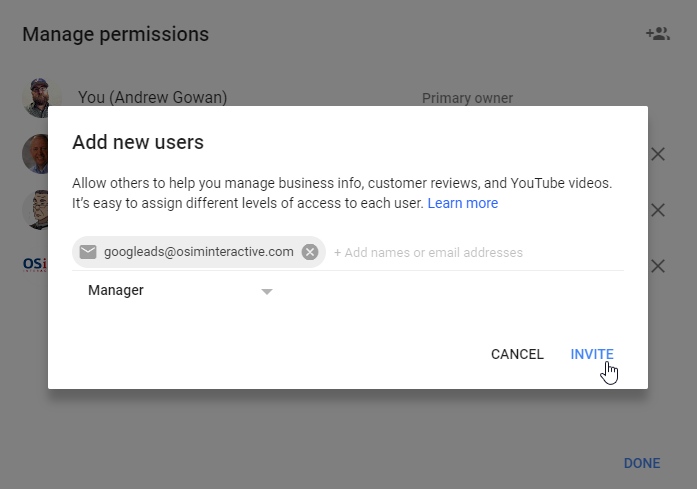How To Add OSIM As A Manager Of Your Google Business Profile
If you require assistance setting up or improving your Google Business Profile, you can add OSIM Interactive as a manager as part of a one-time setup or an ongoing locally-focused content strategy.
Not sure how to add OSIM in the new Google Business Profile interface? No problem.
Navigate to Google Business Profile In Your Browser
1. Head to google.com/business and log in using your account's email and password.
Add A New User
2. In the menu navigation on the left-hand side of the browser window, select the Users option.
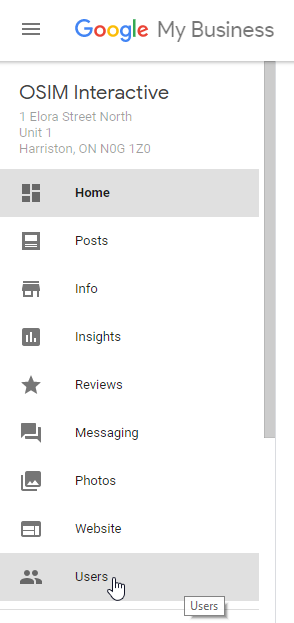
3. Select the icon to Invite New Users in the upper right corner of the new window, as seen below.
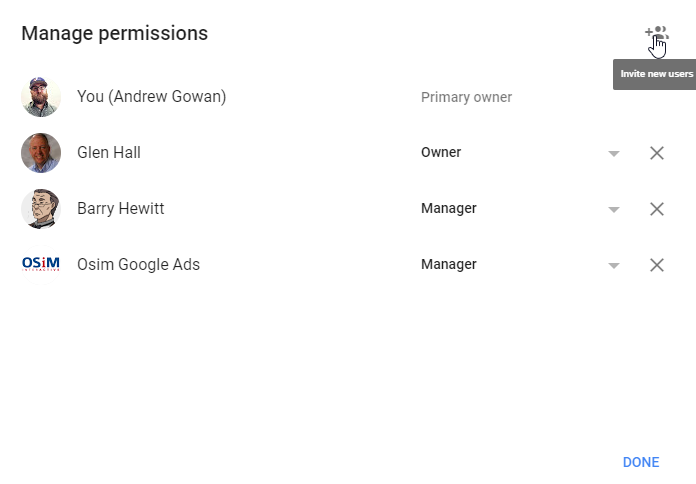
4. Enter the email googleads@osiminteractive.com and choose the role of Manager.
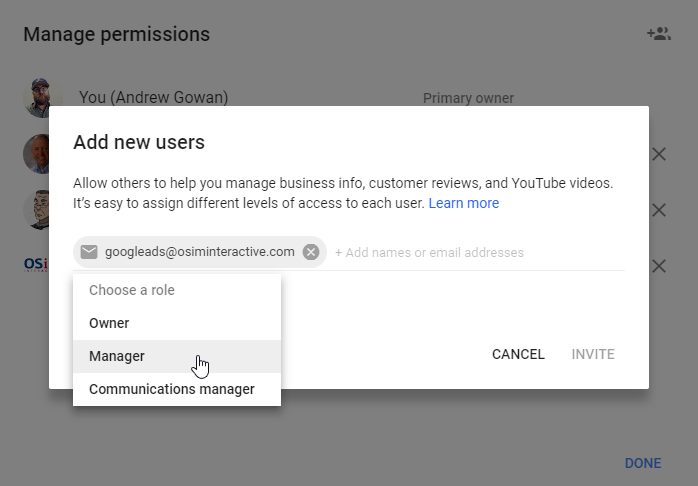
4. Select Invite to add OSIM as a Manager of your Google Business Profile account.